Softeng Portal Builder is a productivity platform in the cloud (Microsoft Azure) that helps you to promote your business through the web, making it a profitable site and how does it help you? Getting more opportunities to obtain a greater number of visits to your web without investing in advertising, offering autonomy to easily manage the structure of your site and increasing your productivity by allowing you to easily update content from the website. In this post we tell you the most interesting news coming in this update of Portal Builder.
New in Release
The new version of Portal Builder features usability enhancements, performance and security to help you create and manage more profitable websites with high productivity and greater autonomy. And thanks to Portal Builder in the cloud, our Premium customers already enjoy all upgrades easily and automatically, without additional costs or licensing migration. Here we detail the most relevant news.
new Wizard
This feature allows the user to display the Portal Builder incorporates new features that each new product release.
In this way the user is constantly informed of the latest enhancements, allowing enjoyment from the first moment.
The list of new features can always consult you want from the user menu.
New text editor
The new version has a more friendly editor and intuitive texts and incorporates a set of new features that will help you:
- Insert third-party code such as Youtube, Slideshare, GoogleMaps, etc. (Simply just copy and paste url)
- Ability to paste screenshots (Ctrl + V)
- Experience Improvement paste from any application Office
- Access from the editor several options for which previously had access to advanced editor (tables, font / background color, font size and indentation of text Color).
Mode OK / Cancel
a new mode is introduced “OK / Cancel” to make it clear to the user that the changes you make, but are saved automatically, is making a private version of the content and therefore will not be visible to other users editors until it “OK”.
- By the OK button is the user who has full control of when to make your changes visible to other users of Portal Builder.
- new indicators, warnings and contextual information are introduced to help the user understand the mechanism of private version.
- From the user preferences, you can disable the OK / Cancel mode. In this case Portal Builder works as does Word Online: automatically and transparently changes become visible to other users when you leave or refresh the page from “Edit-in-place”.
Improved user experience
Further improvements to facilitate the realization of common tasks and help users better understand the status of their contents and Actions you can do with them.
- To avoid losing changes made accidentally, a safety mechanism to keep the changes when we try to close the browser or leave the page you are editing without accepting the changes set.
- Improvements in the display and the list of pending publication changes.
- no longer appear or false content changes are recorded (those contents marked as modified only by that CLICO them from Edit-In-Place)
- In the list of pending changes, will not be intentionally selected the contents Unpublished.
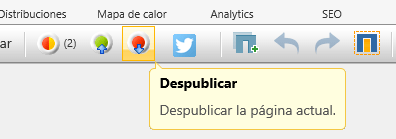
User Preferences
The user can customize their experience with Portal Builder through the new functionality “User Preferences”
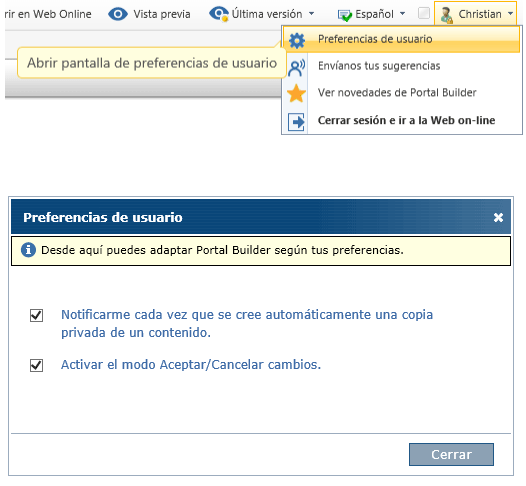
integrated suggestions
Help us improve Builder Portal using the form “Suggestions and comments” a direct communication channel with the team Portal Builder.
Want to see what’s new in action? Arrange a demo and discover them