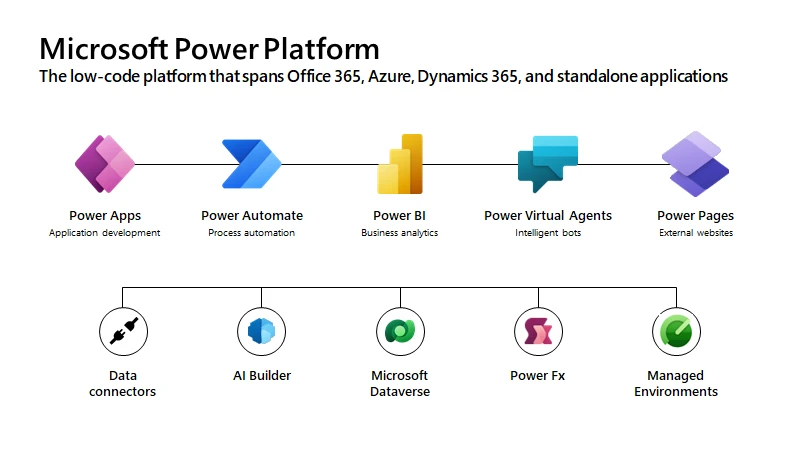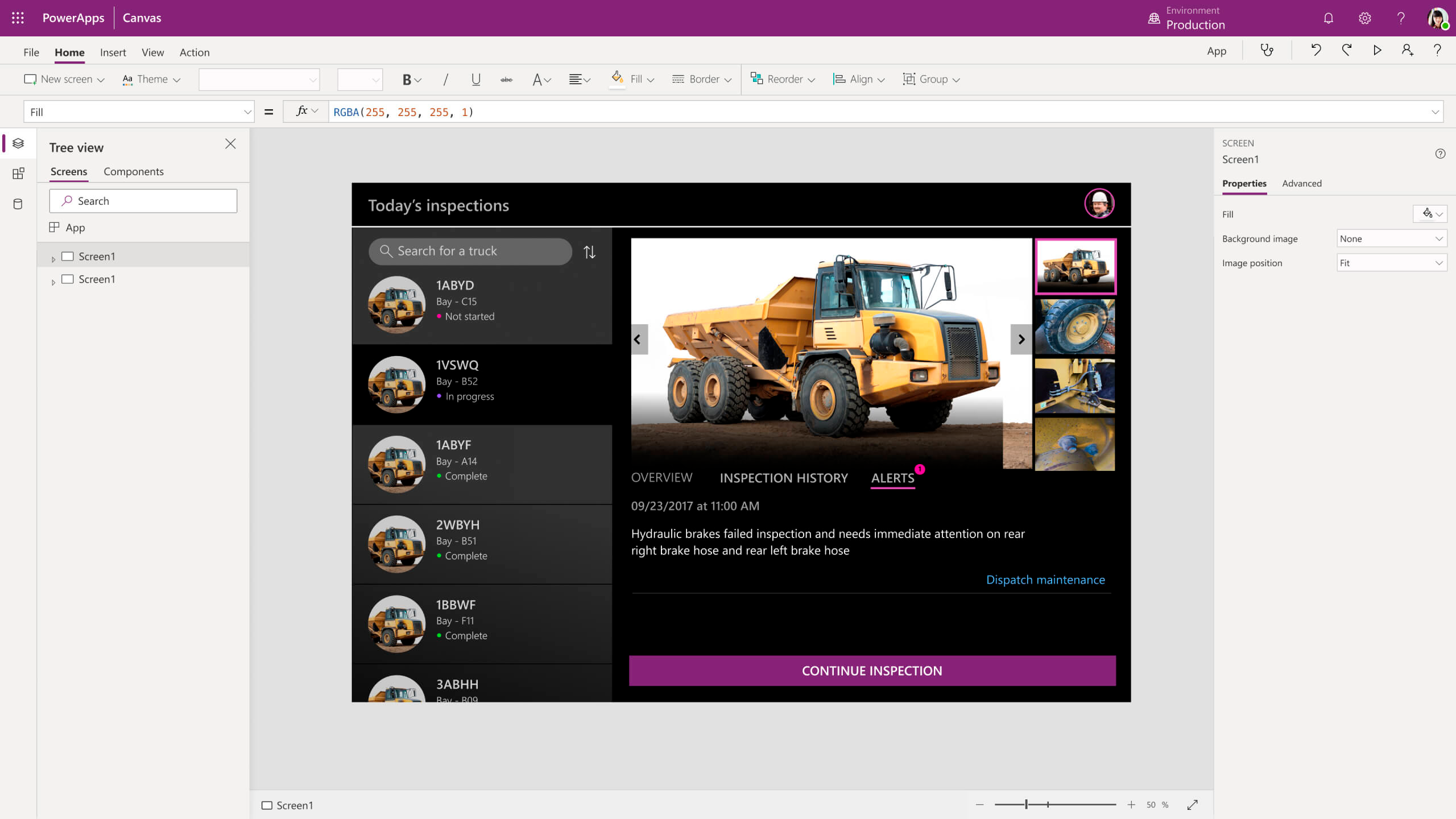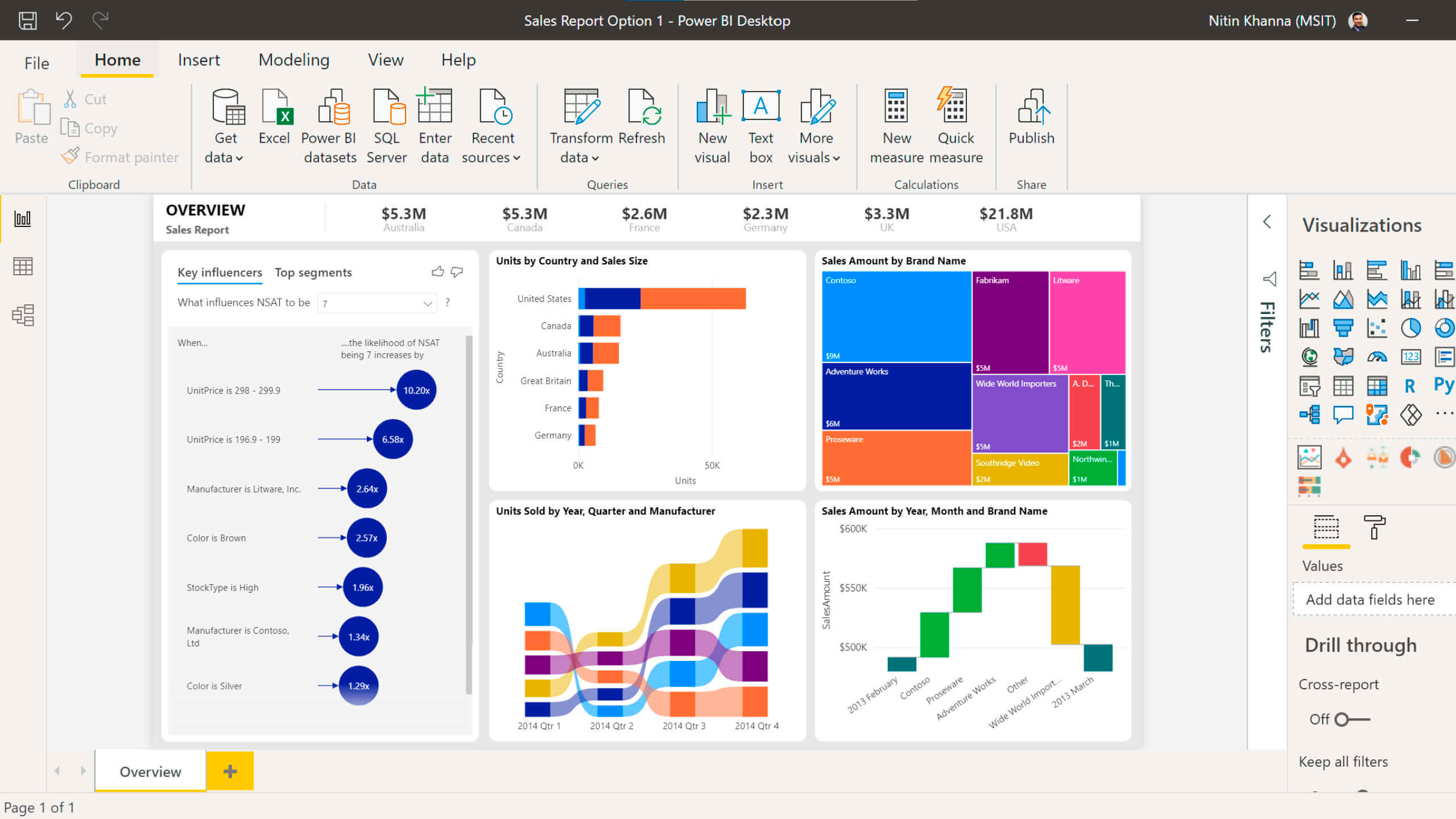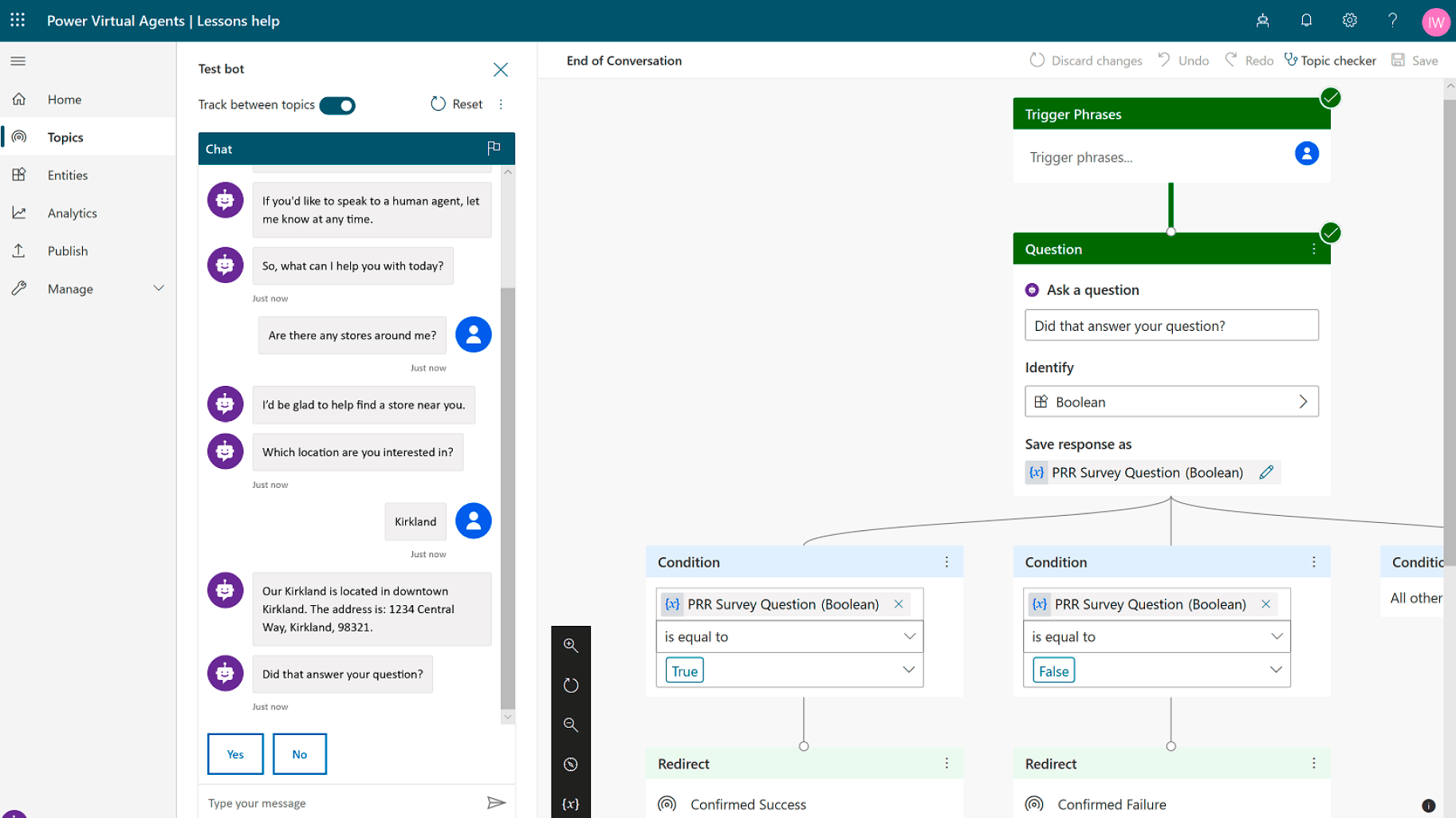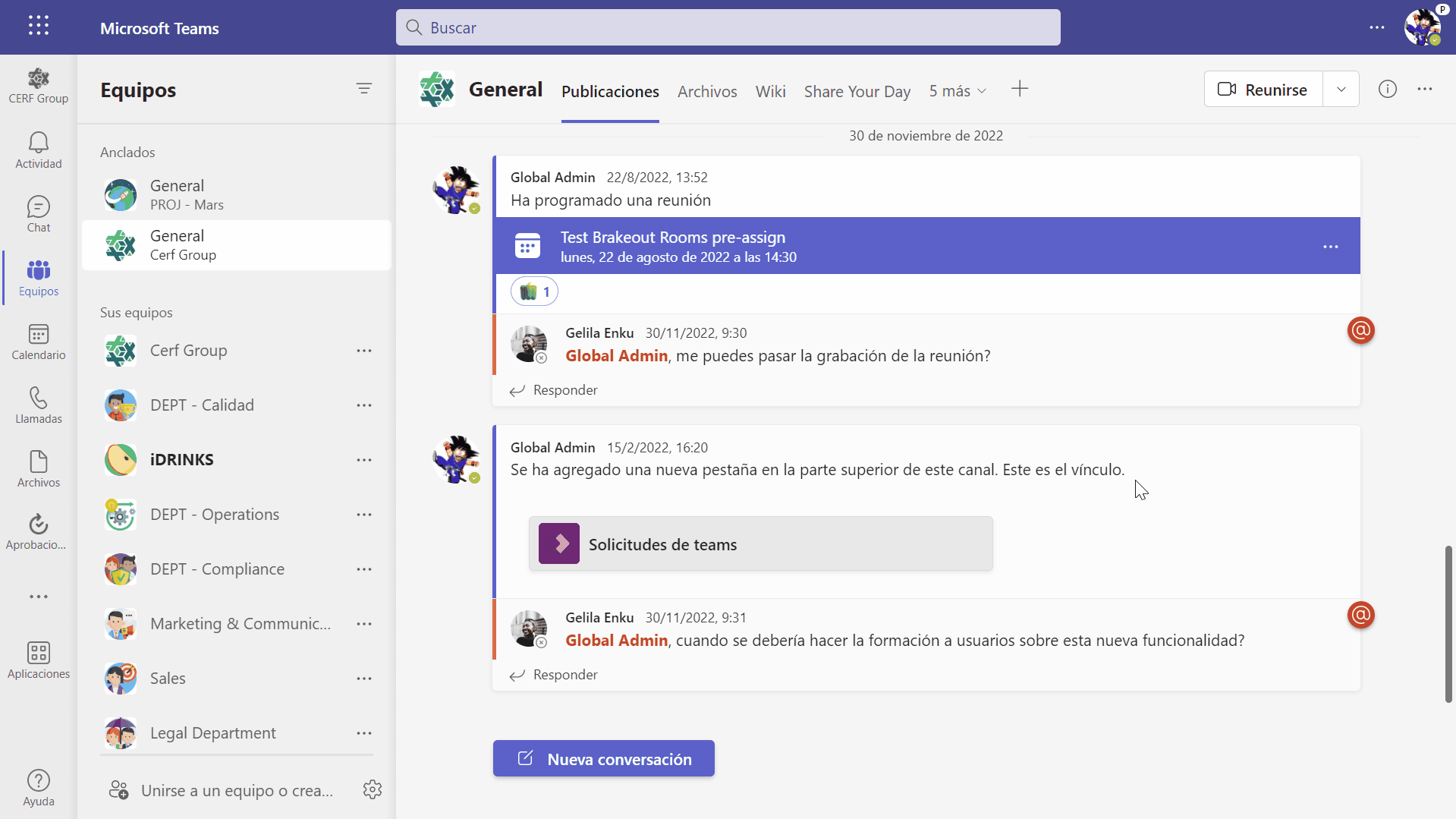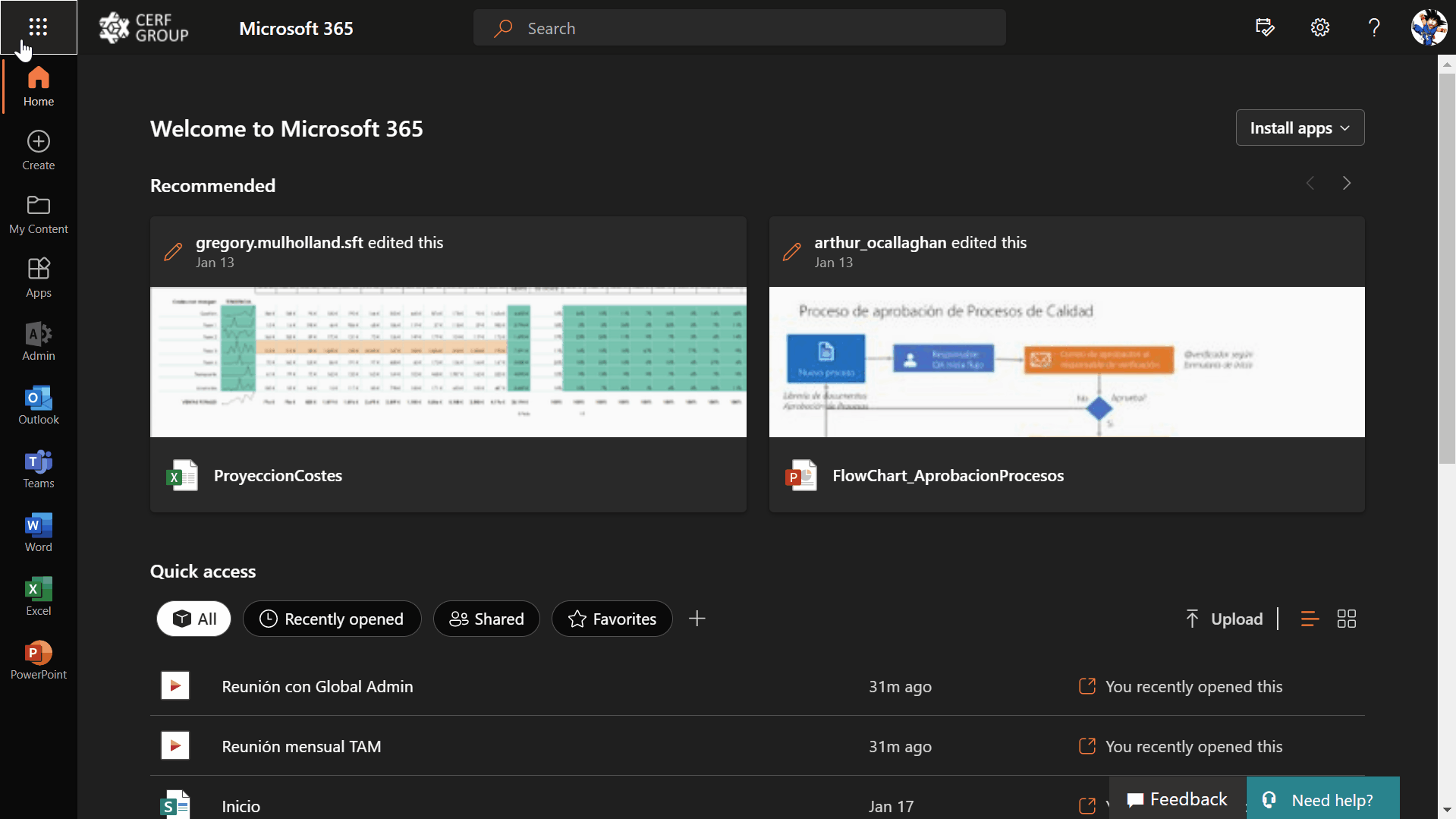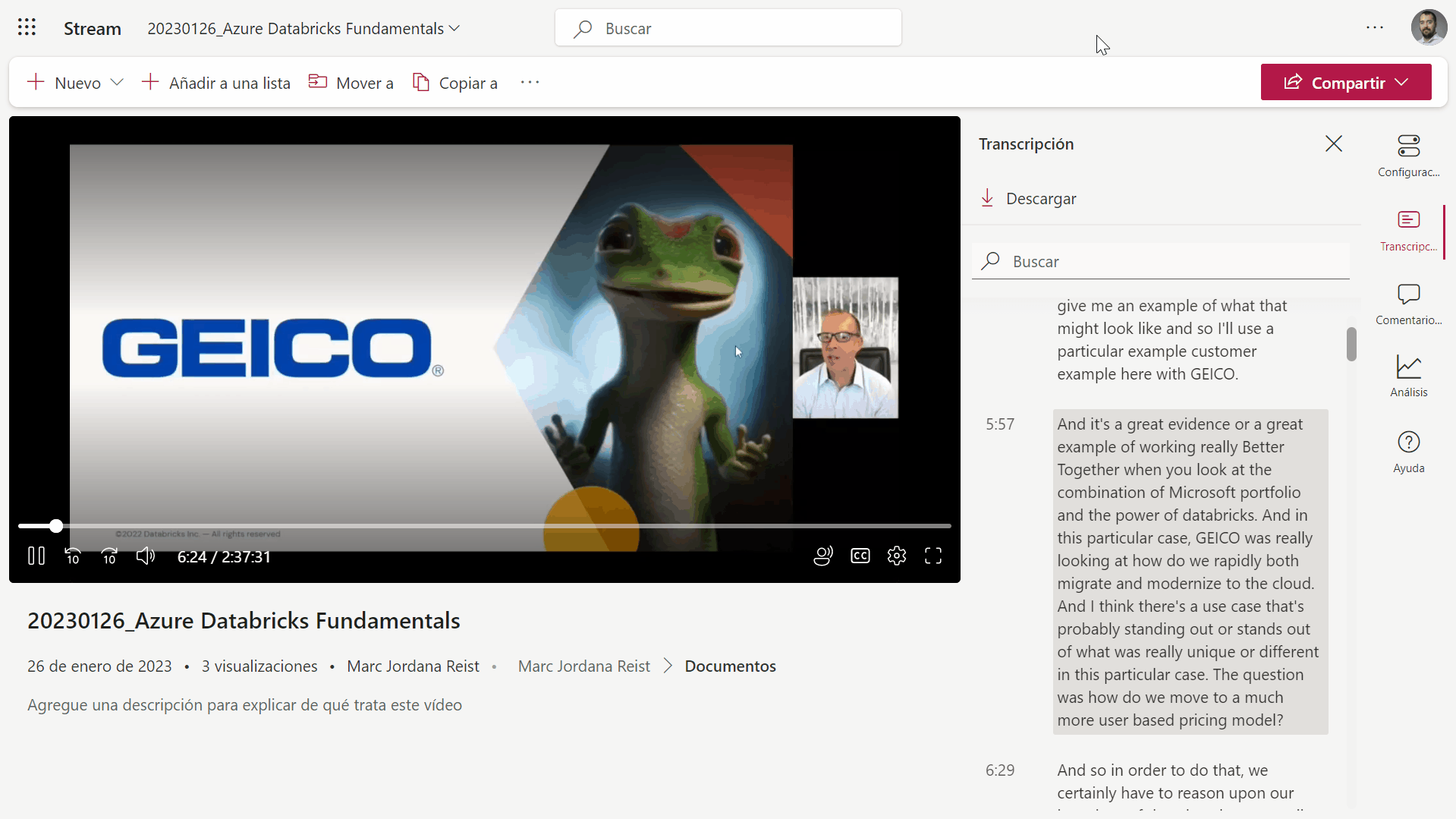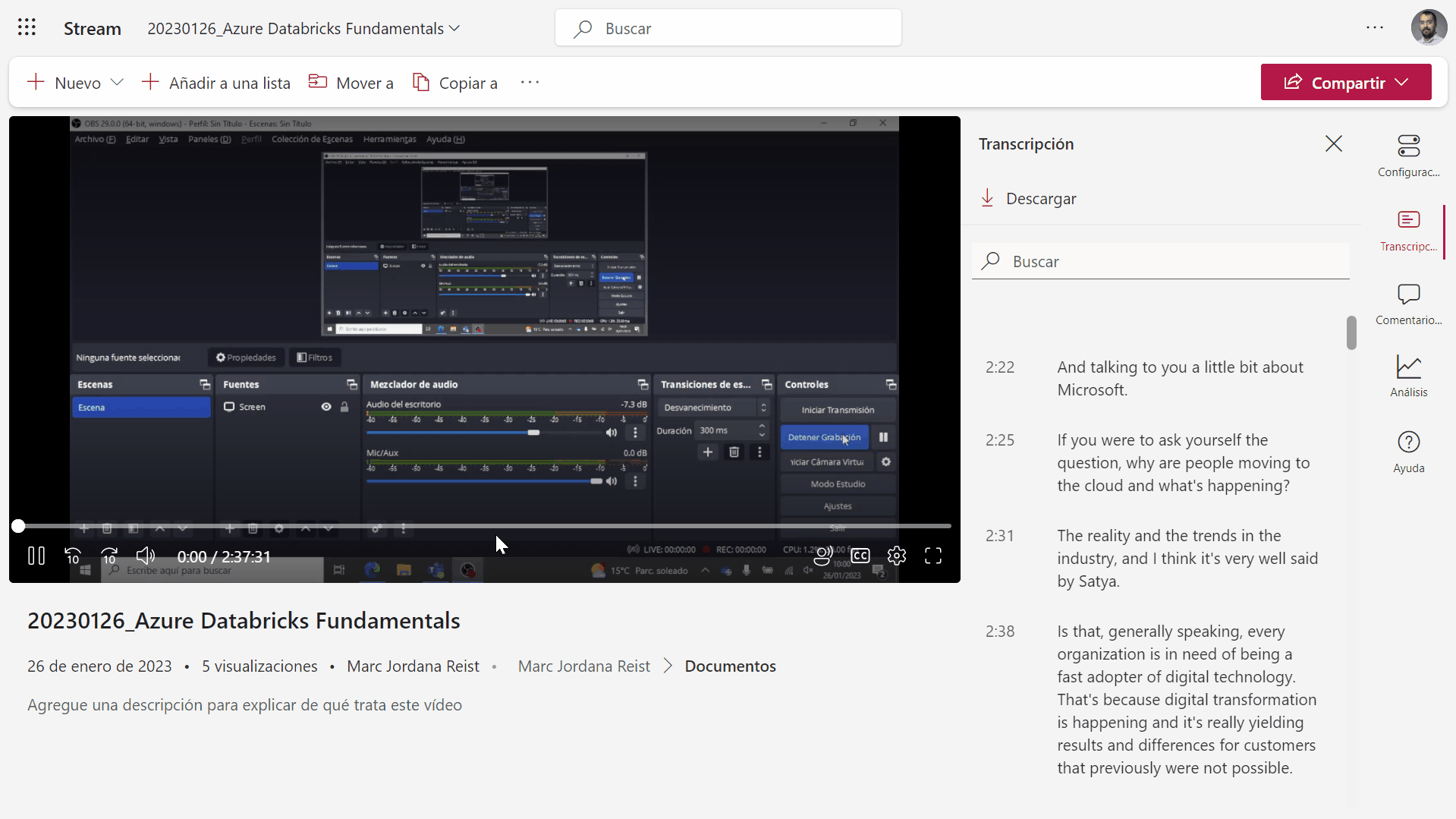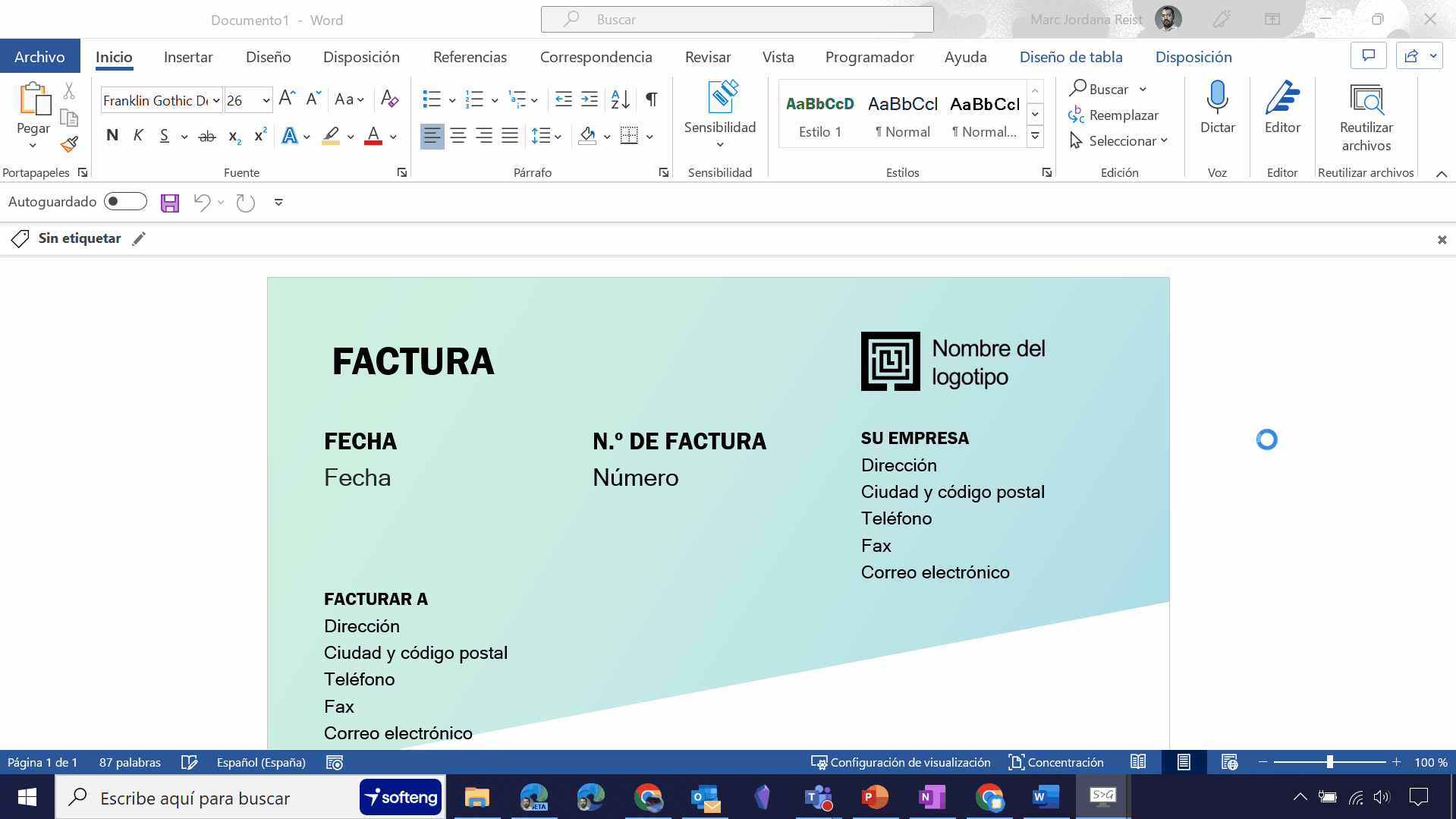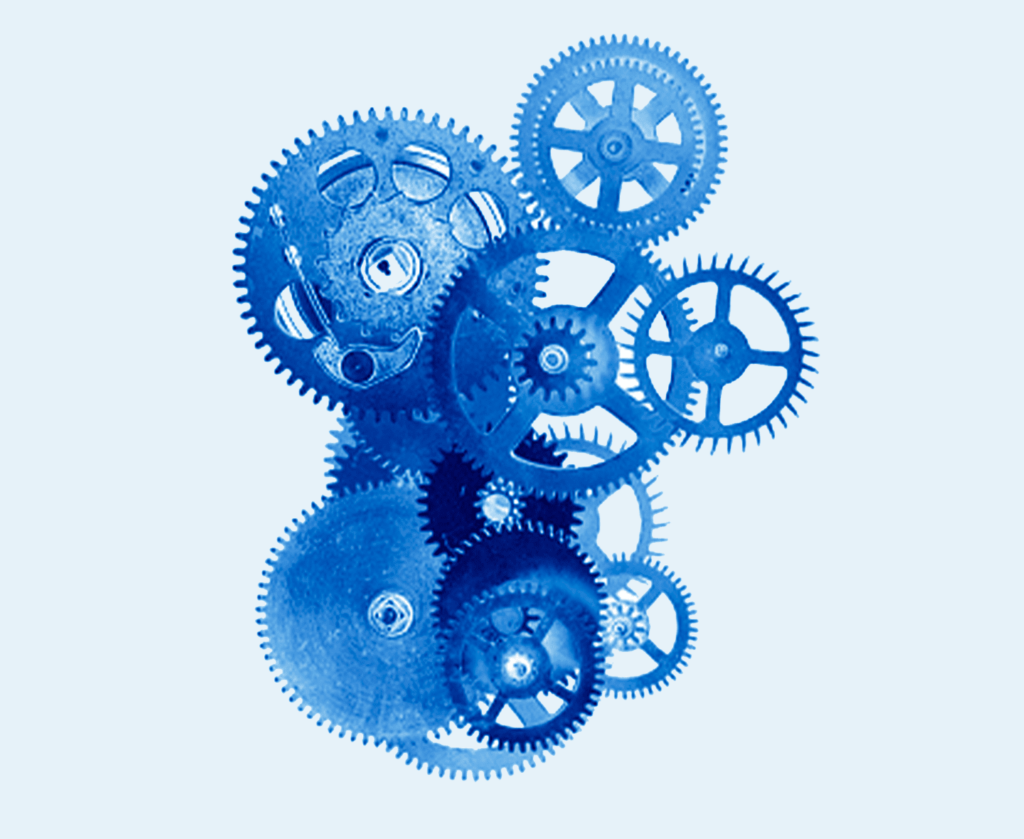Improve your business processes with Power Platform
Digital transformation in organizations has gone from being an opportunity to a necessity. However, companies often encounter barriers, such as lack of resources, system complexity or dependence on developers.
In this article we will talk about Power Platform, the Microsoft platform that allows you to create customized business solutions, analyze data and automate processes without writing a single line of code.
What is Power Platform?
Reducing repetitive work, minimizing human error and streamlining task tracking and control are just some of the challenges companies face on their path to digitization. To remain competitive, companies need agile and intelligent solutions that help them address new challenges in a secure manner.
Power Platform is a Microsoft platform that allows you to create customized business solutions without writing code. With Power Platform you can analyze data, optimize processes, create applications and chatbots with artificial intelligence, and connect them with other Microsoft and third-party services.
In addition, being a low-code development platform, it requires little technical knowledge to implement powerful solutions that help your teams work effectively and securely.
Don’t miss our on-demand event
where our experts
our experts explain how you can maximize the potential of Dynamics 365 by creating your own applications with Power Platform. Access it here!
What tools does Power Platform include?
- Power Apps: It is an application creation tool with which you can design and publish mobile and web applications for different scenarios, such as forms, surveys, inventories, etc.
- Power Automate: It is a process automation tool used to create workflows that connect different actions and services, such as sending e-mails, updating records, synchronizing files, etc.
- Power BI: It is a data analysis tool that allows you to create interactive reports and dashboards to visualize and share information relevant to your business to make more informed and, consequently, smarter decisions.
- Power Virtual Agents: It is a chatbots creation tool that allows you to design and deploy virtual agents that can interact with your customers or employees through different channels, such as web, mobile, Teams, etc.
- Power Pages: A Web site creation tool with which you can design, configure and publish modern, outward-facing commercial Web sites that connect to Microsoft Dataverse data and other Microsoft and third-party services.
Microsoft offers Power Platform within its cloud platform for productivity, Microsoft 365. It is also integrated with Dynamics 365 and Azure.
Benefits that companies can obtain by maximizing the potential of Power Platform in their digitization journey:
Concentrate and locate information and processes:
It is vital that information be shared in an agile and unified manner. Using Power Platform’s specialized tools, you can concentrate knowledge in a single location instead of having it scattered in user mailboxes, files on network drives, hard disks and even in the head of the manager.
Reduce repetitive work:
When information and processes are not properly organized it is customary to add repetitive work that can be frustrating and error inducing. Power Platform allows you to automate repetitive tasks so that people can spend their time on more valuable tasks.
Minimize human error:
When performing routine tasks, more errors can be made due to, among other factors, loss of attention by repeating the same process over and over again. By automating them, we reduce human errors, which are the most obvious consequence of poorly defined processes.
Homogenize internal procedures:
This ensures that each person always uses the same process to work avoiding having several different processes for the same purpose.- Streamline the monitoring and control of tasks: By using a standardized process, we will be able to see where we are and have control over the execution of tasks.
The five Power Platform tools are powerful on their own, but together they maximize their power. Below we explain each one in detail:
Power Apps: Create and share applications quickly
PowerApps allows you to create business applications that easily connect to data, use logical expressions such as Excel and work on most web browsers and mobile platforms (Android, iOS and Windows).
With PowerApps, business people can create their own applications autonomously and according to their needs through simple visual forms that allow them to display and enter data from different information sources, both inside and outside Microsoft 365.
Through PowerApps data query and creation, organizations have a way to homogenize and standardize the collection of information, so that all employees can incorporate and consume valid, up-to-date and accessible company information.
Power Automate: Simplifies repetitive tasks and processes
Power Automate is a service that allows you to create workflows to automate business processes of different types quickly and securely. The main characteristic of these flows is that they are based on the model of “when one thing happens, perform this series of actions”, known as “if this then that“.
This model allows you to create flows that are triggered by multiple reasons, for example, when a new record is inserted from an application of PowerAppsor someone uploads a document to a library of SharePoint Onlineor something happens in one of the services accessible from the hundreds of data connectors offered by the tool. The system then allows for everything from sending notification emails, to initiating approval processes, to altering data in other data sources.
Creating these workflows is really easy through its designer that allows you to compose the processes by dragging boxes and linking them in a simple way to provide the necessary data to each step of the implemented procedure. Business users will be able to create everything from the simplest flows to processes with complex conditions and multiple branches, all without programming a single line of code.
With the implementation of business processes through Power Automate, organizations can process information in a fast, continuous, controlled and, above all, homogeneous manner.The organization’s procedures do not depend exclusively on the workload and motivation of one or more people.
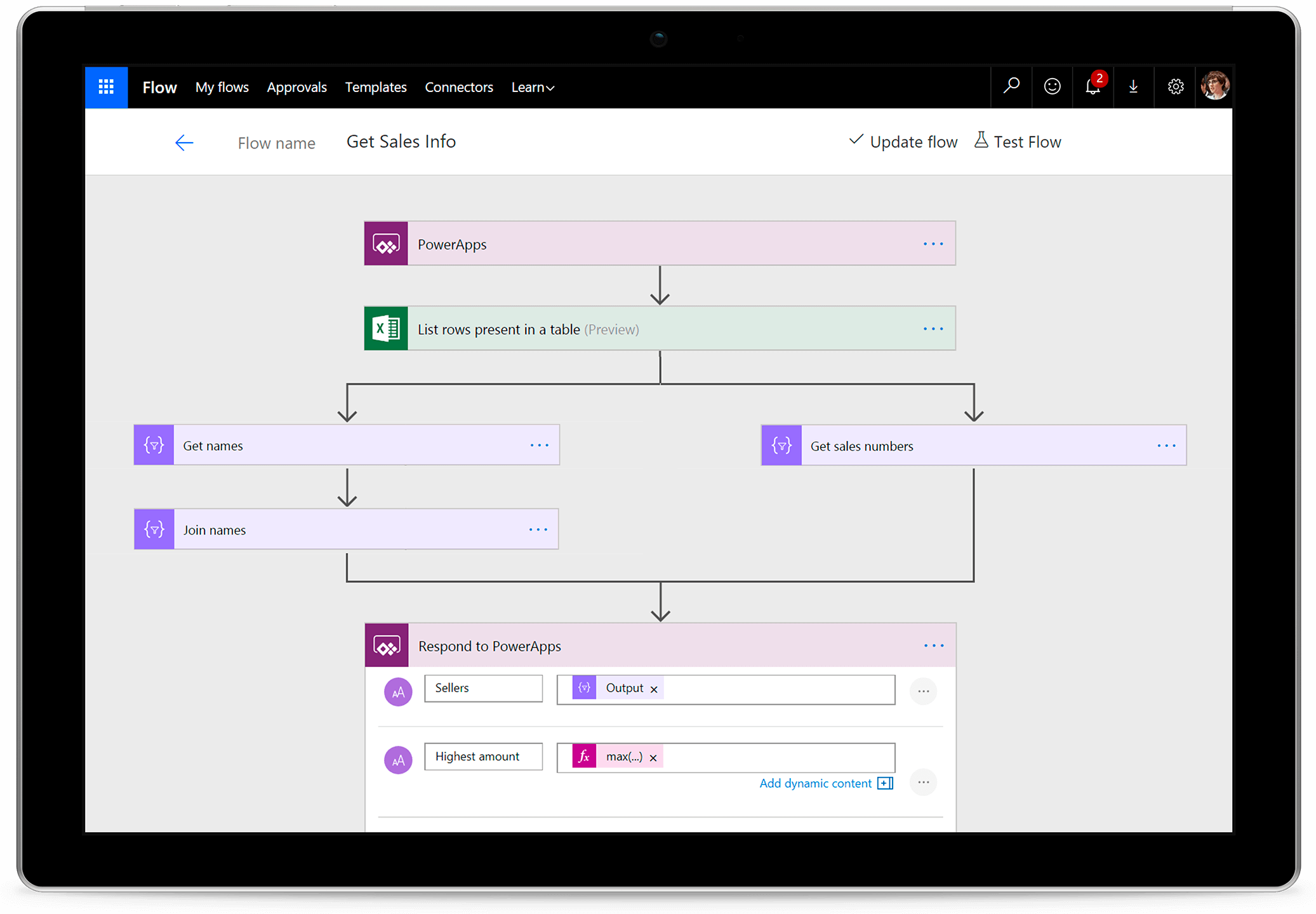
With Power Automate you can automate repetitive, routine or complex tasks that previously required manual intervention.
Power BI: Discover hidden knowledge in your data
With data entered through PowerApps and processed with Power Automate, organizations need to visualize this information in an aggregated way to better understand how the business is performing.
With Power BI you can make sense of your data and make fast, appropriate business decisions by providing everyone involved with data-driven insights for immediate answers. The solution helps us to incorporate information from all our systems, unify it and visualize it in an interesting, relevant and, above all, real-time way, which helps us to make better decisions in an agile and faster way.
We can easily connect our databases to Power BI to perform business analysis quickly and independently. The application connects to many databases, both locally and in the cloud. In collaboration with other applications such as, among others, Dynamics 365, Azure SQL Database, Salesforce, Excel and SharePoint, it allows the creation of detailed summaries that will help make many critical decisions in your company.
Power Virtual Agents: Quickly respond to the needs of your customers and employees
Power Virtual Agents makes it easy to create chatbots to converse with customers or employees without the need for programming or knowledge of Artificial Intelligence, helping companies to solve problems of slowness in human chains.
Bots allow you to interact with your customers and employees in any conversation and easily resolve day-to-day issues so your team can focus on complex issues.
This solution also includes the possibility of extending its capabilities through Power Automate, which expands its capabilities by allowing the creation of much more powerful conversational agents.
Power Pages: Create your own websites
Power Platform’s latest tool is Power Pages, with which you can design and publish fast, secure and easy-to-use web pages for different purposes, such as displaying information, collecting data, offering services or interacting with users.
Your Power Pages web pages can adapt to different devices and integrate with other Power Platform tools, such as Power Apps, Power Automate, Power BI or Power Virtual Agents.
Power Platform cross-cutting solutions
Microsoft offers a number of solutions that help extend the capabilities of Power Platform:
Data connectors:
All the solutions that make up Power Platform have a very special common feature, the data connectors. These connectors allow, in the context of each service, access to the information and functionalities of other cloud tools (including hundreds of non-Microsoft services) allowing to query, modify and collect data from a wide variety of sources and incorporate them into the organization’s business processes.
Microsoft Dataverse:
Microsoft Dataverse enables secure storage and management of data used by solutions deployed with Power Platform.
AI Builder:
AI Builder is a solution that allows you to easily add artificial intelligence to workflows and Power Apps, as well as predict outcomes to help improve business performance without writing code.
Power Fx:
A low-code programming language used to create formulas and expressions in Power Apps. It is based on Excel and has a simple and familiar syntax.
Managed Environments:
These are isolated spaces where you can create and manage your Power Platform applications, flows and data. They allow you to control access, security and the lifecycle of your solutions.
Don’t miss our on-demand event in which our experts experts explain how to maximize the potential of Dynamics 365 by creating your own applications with Power Platform. Access it here!