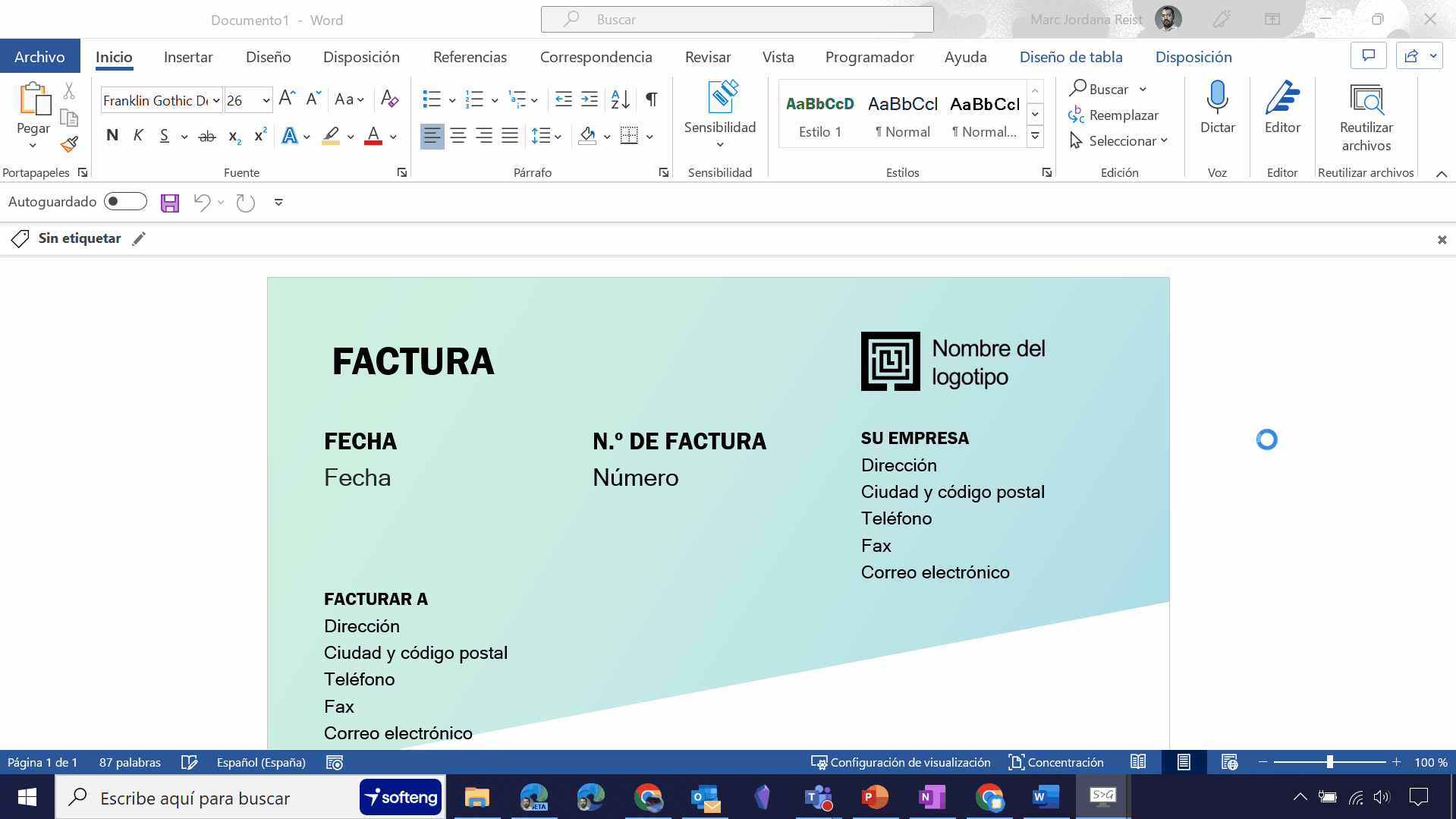In this article we share with you the latest news from Stream, Teams and Office that we have considered most interesting to take advantage of the maximum potential that they offer us:
Microsoft Teams
Additional filters for the approvals view
The Approvals app provides an easy way to bring audit, compliance, accountability, and workflows to structured and unstructured approvals in Teams.
The Microsoft Teams approval list within the personal app includes additional filters to filter the list of approvals that we as users must approve or reject. Now, you can search for keywords in the approval title or filter by requested or custom approvals. Microsoft is expected to add more filters in the future.
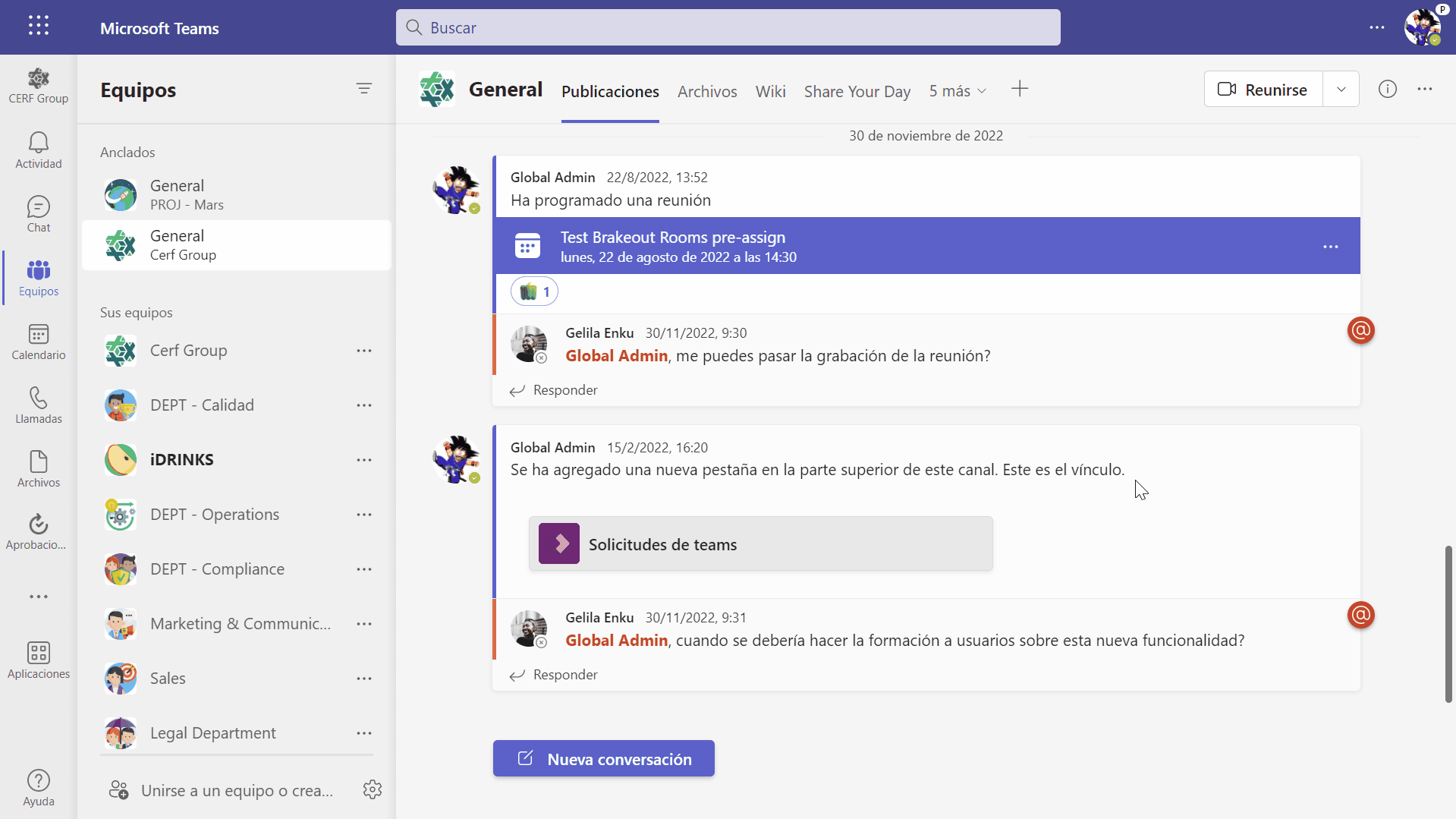
Microsoft Stream
Create video playlists with Microsoft Lists
Users will be able to organize OneDrive and SharePoint videos into playlists for easy consumption and distribution. People with access to the playlist and the files in it can view/listen to the video/audio files in order or skip back and forth between playlist items.
Stream playlists are created and accessed through Microsoft Lists, and can use other Lists features. Playlists can be created directly from Stream and through the List creation flows in Office , SharePoint , and Microsoft Lists . Users can add any video and audio file to a playlist to which they have access. Playlists can be accessed from stream.office.com or from the Microsoft Lists home page.
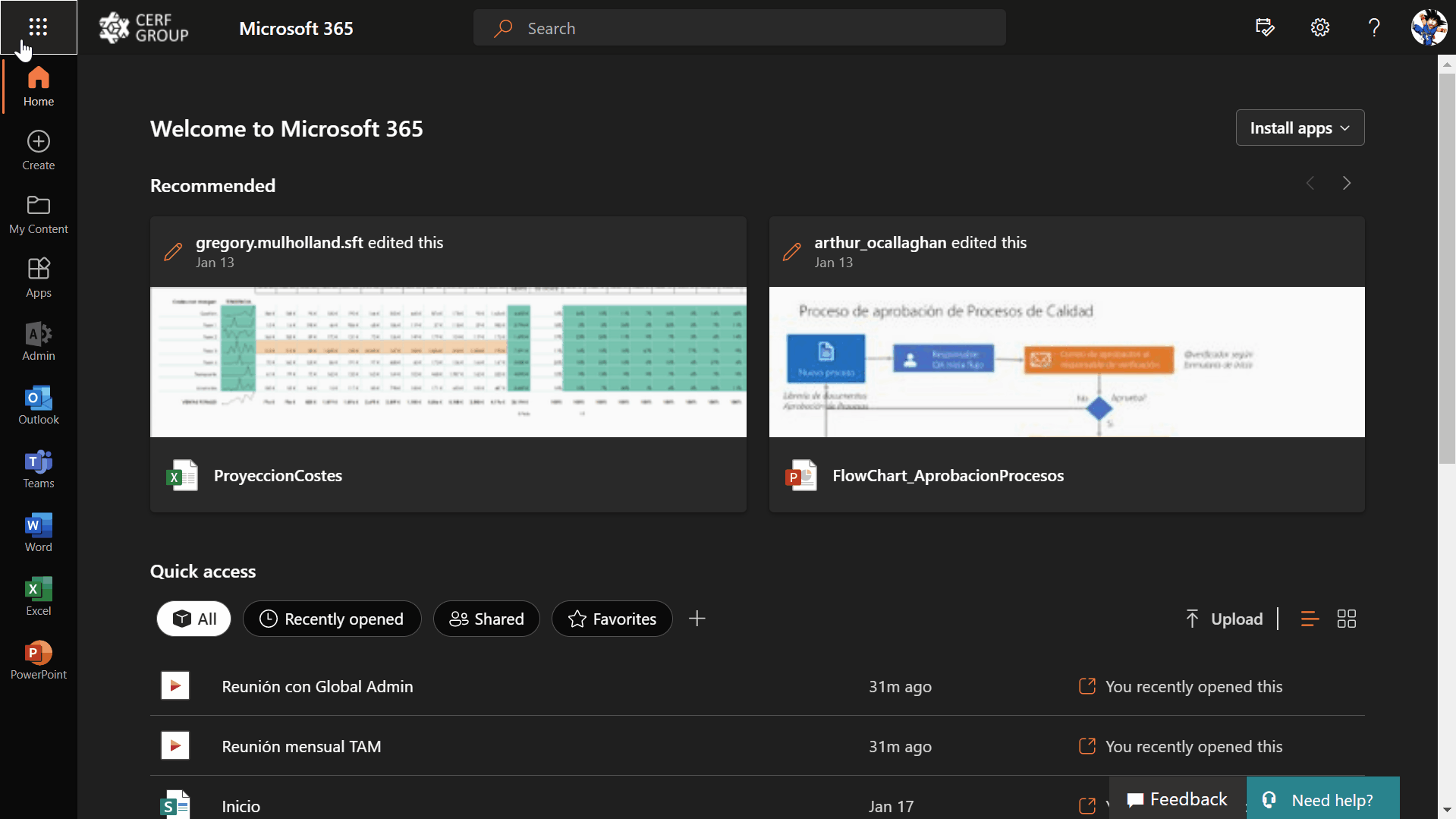
Search the transcript of the videos
This feature allows users who are watching a video to search for keywords contained in the video transcript. This feature is available on video files that have transcripts and are stored on OneDrive or SharePoint and consumed with Microsoft Stream.
Users can browse the search results and click on a part of the transcript to go to the corresponding point in the video. To do so, they’ll need view or edit permissions on a file to search the transcript.
Note: This function is for searching the transcript of a single video. Users also have the option to search the transcripts of all videos they have permission to view using Microsoft 365 search.
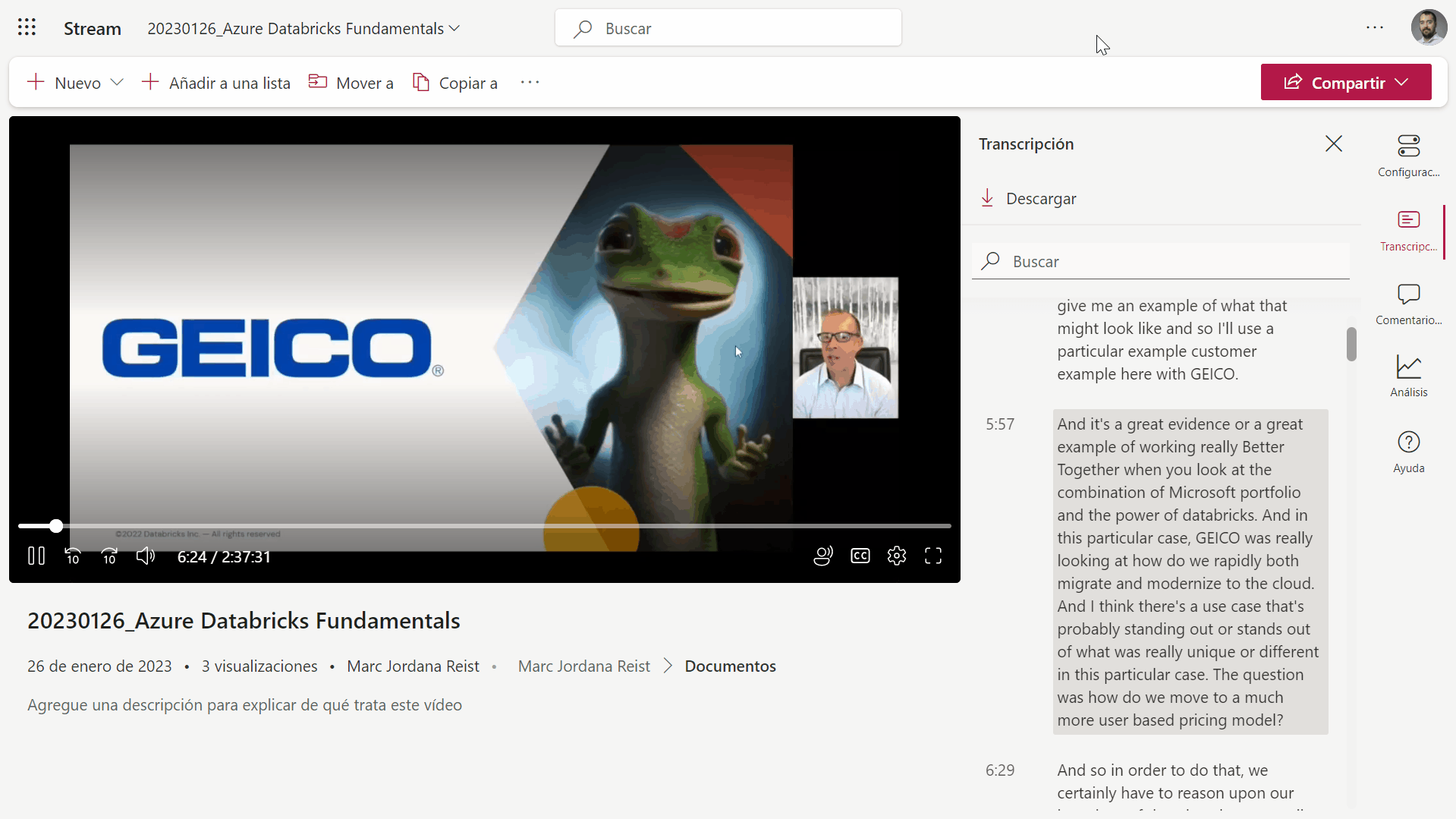
Check the views analytics
Microsoft Stream launches the Analytics section within the web player experience. Users can now see the total count of views and viewers for the video for the past 7, 30, and 90 days, as well as a historical count using line charts in the plugin dashboard. Video owners and publishers can disable the plugin for users with “view only” permissions.
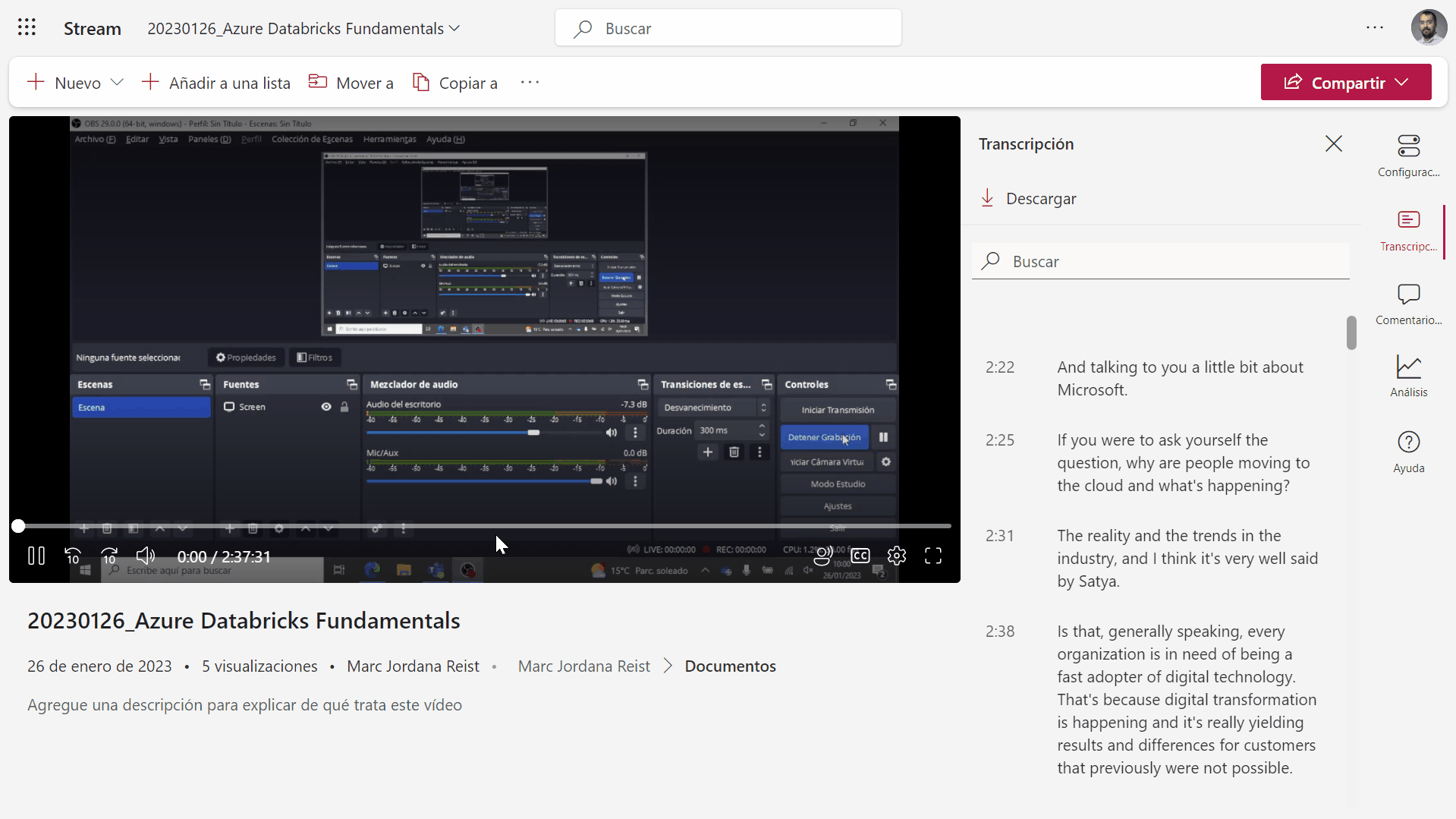
Office applications
New Office look in preview
Microsoft has announced the new look and feel of Office for the web and installed Office apps. The visual elements have been changed to give it a clean and modern look that helps users to focus, keeping the location of the commands or the icons or the name of any function.